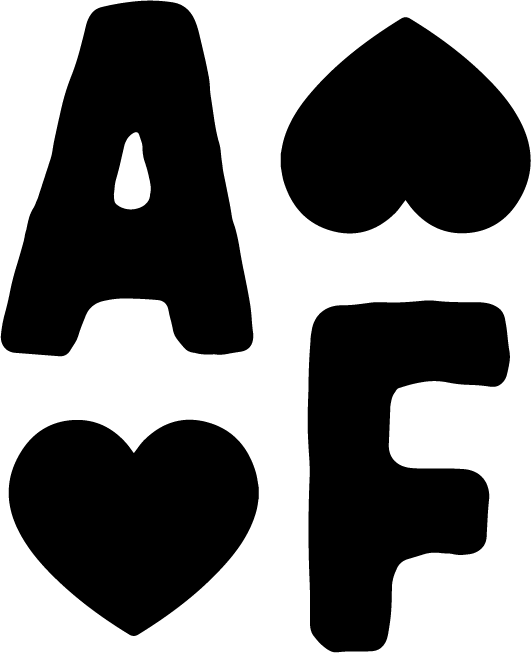The Simple Descript System That Transformed My Content Creation Process
Video editing used to be the bane of my existence. I'd sit down to edit what should have been a simple 10-minute YouTube video, and four hours later, I'd still be tweaking audio levels and trying to sync B-roll footage. Meanwhile, my actual business sat neglected because I was too busy playing amateur video editor.
Sound familiar? If you're a small business owner trying to create video content, you've probably felt this frustration. You know video marketing works, but the editing process feels like it's eating your life.
Here's the thing: complicated video editing doesn't have to be a reality for small business owners. You don't need to spend hours watching tutorials or invest in expensive software that requires a degree to understand.
I discovered a system using Descript that completely transformed my video editing workflow. Now I can edit short-form content in minutes and long-form videos in under an hour. Let me show you exactly how.
Why Traditional Video Editing Fails Small Business Owners
Traditional video editing software like Premiere Pro or Final Cut Pro were designed for professional editors who have hours to spend perfecting every transition. They're packed with features that 90% of small business owners will never use, but you still have to navigate through all of them to find what you actually need.
Even "simpler" options like CapCut fall short because they force you to work in a linear timeline, manually cutting and splicing every single element. When you're trying to remove filler words, add captions, and insert B-roll, this approach becomes incredibly time-consuming. That's where Descript changed everything for me.
My 3-Step Descript Video Editing System
Instead of fighting against complex timelines and confusing interfaces, my system works with how your brain actually processes content. Here's the exact workflow I use:
Step 1: Let AI Handle the Heavy Lifting
The first thing I do is upload my raw footage to Descript and let their AI tools create a rough draft edit. This isn't about replacing human creativity, it's about eliminating the tedious parts of editing that drain your energy and time. I use these specific AI features:
Edit for clarity: Removes obvious mistakes and awkward pauses
Studio sound: Cleans up audio quality automatically
Remove filler words: Cuts out "ums," "ahs," and other verbal stumbles
Remove retakes: Identifies and deletes sections where I clearly messed up
Shorten word gaps: Tightens up the pacing without making it feel rushed
This step alone saves me about 45 minutes to a few hours per video. The AI doesn't make every decision for me, but it handles the grunt work so I can focus on the creative aspects.
Step 2: The Transcript-First Edit
Here's where most people go wrong with video editing, they try to edit while watching the video in real-time. This is painfully slow and inefficient.
Instead, I work with Descript's transcript feature. I can read through the transcript and I can delete sections by simply highlighting text and hitting delete. It's like editing a Google Doc, except my changes automatically update the video timeline. I go through the transcript and:
Delete sections I know I don't want
Add comments for my content manager about where to insert visuals
Mark scenes using the forward slash key where I want specific graphics or B-roll
Once I've cleaned up the transcript, I listen through the entire video at 2x speed to catch anything I missed. This gives me a solid first draft in a fraction of the time it would take using traditional editing methods.
Step 3: Apply Branded Visuals with Custom Templates
This is where the real magic happens. Instead of manually creating title slides, captions, and graphics for every video, I use custom layout packs in Descript that match my brand perfectly. I spent some time upfront creating branded templates for:
Intro and outro slides
Caption overlays
Screen share layouts
Quote graphics
List presentations
Multiple camera angles for interviews
Now when I need any of these elements, it's literally two clicks instead of building everything from scratch. My content manager can apply professional-looking, and branded, visuals without having to recreate our brand aesthetic every single time.
Advanced Descript Features That Speed Up Everything
Once you've mastered the basic workflow, these features will make you even faster:
Scene and Layer Panels
Scene panel: Controls everything within a specific section of your video
Layer panel: Lets you adjust individual elements like sizing, opacity, and positioning
Both panels eliminate the need for complex timeline manipulation
Publishing Tools
Descript's AI can automatically:
Draft YouTube titles and descriptions
Generate show notes for podcasts
Create timestamps for video descriptions
Summarize key points from your content
Keyboard Shortcuts That Matter
Forward slash (/): Create new scenes
Command + scroll: Zoom in and out of timeline
Shift + scroll: Move left and right in timeline
Spacebar: Play/pause
B: Blade tool for cutting clips
Y: Slip tool for adjusting clip timing
Creating Your Own Custom Layout Packs
If you want your videos to look professional and on-brand, you'll want to create custom layout packs. This upfront investment saves hours every single week. Instead of recreating branded elements constantly, everything is ready to go with a couple of clicks. Here's my simplified approach:
Start with a template: Choose a Descript layout pack that's closest to your brand style
Duplicate it: Use the three-dot menu to duplicate the pack
Customize systematically: Go through each template and adjust colors, fonts, and layouts to match your brand
Delete what you don't need: Remove templates you'll never use to keep things simple
Publish and organize: Make sure templates are categorized correctly so they're easy to find
Why This System Works for Small Business Owners
The beauty of this Descript system isn't just about speed - it's about sustainability. When video editing is quick and straightforward, you're more likely to create content consistently. And consistency is what builds your audience and grows your business. This system works because:
It's intuitive: Editing text feels natural, not technical
It's efficient: AI handles the boring stuff so you focus on creativity
It's scalable: Custom templates mean faster editing as you create more content
It's flexible: Works for everything from Instagram Reels to hour-long YouTube videos
Getting Started with Your Own Fast Editing Workflow
Ready to transform your video editing process? Here's how to get started:
Set up your Descript workspace: Organize your projects and create folder structures that make sense for your content
Learn the basic AI tools: Start with the Under Lord features to automate rough cuts
Practice the transcript editing approach: This feels weird at first but becomes second nature quickly
Create one custom template: Start small with just an intro slide, then build from there
Master 3-5 keyboard shortcuts: Focus on the ones you'll use most often
The goal isn't to become a professional video editor. The goal is to create quality content efficiently so you can get back to running your business.
Beyond Editing: Content Repurposing Made Simple
Here's a bonus tip that most people miss: once you've edited your video in Descript, you're sitting on a goldmine of repurposable content. That transcript you cleaned up? It's already a blog post draft. Those scenes you created? They're perfect for social media clips. The quotes you highlighted? They're ready-made social media posts. One 20-minute video can easily become 30+ pieces of content across multiple platforms, all because you started with a smart editing system.
Stop Letting Video Editing Control Your Schedule
Video editing doesn't have to be the bottleneck in your content creation process. With the right system and tools, it can become one of the easiest parts of growing your online presence. I went from spending entire days editing videos to knocking out professional content in under an hour.
The difference isn't talent or expensive equipment, it's having a system that works with your brain instead of against it. Your business deserves content that showcases your expertise without consuming your life. This Descript system gives you exactly that.
Ready to see this system in action? I've created a detailed video walkthrough showing every step of my editing process, including how to set up custom templates and use the advanced features that save the most time.
Because honestly? Reading about it is one thing, but seeing it work in real-time will convince you that fast, professional video editing is totally achievable for your business.
Want to try Descript for yourself? They offer a free version that includes most of the features I mentioned. Start with the basic workflow and add complexity as you get comfortable with the system.