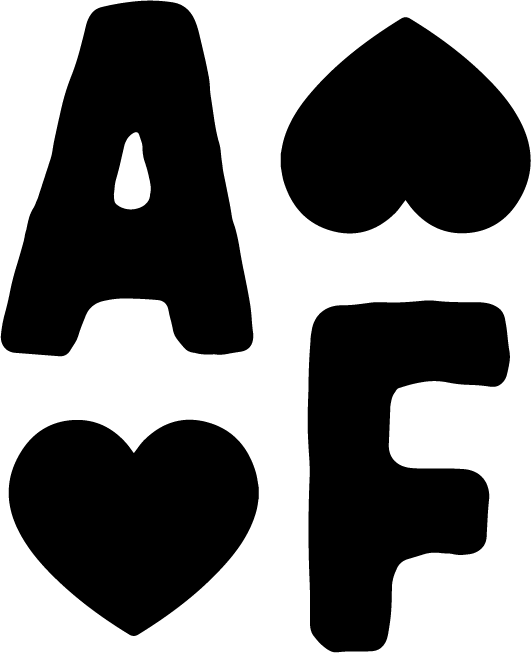How to Streamline Your Video Workflow (And Save Hours Each Week)
Let's be real… video editing can be a massive time suck. When I first started creating videos for my business, I'd spend HOURS importing footage, splicing clips, removing awkward pauses, and trying to make everything flow.
And if you're like most of my clients (overwhelmed small business owners who barely have time to pee, let alone edit videos), you don't have that kind of time to waste. That's why I completely overhauled my video workflow using Descript, and I'm breaking down exactly how it works in this post.
The Problem with Traditional Video Editing
If you've ever used traditional timeline-based editors like Premiere Pro or even simpler ones like CapCut, you know the drill:
Record your video on your camera or phone
Transfer the files to your computer
Import them into your editing software
Manually cut out all the "ums," awkward pauses, and mistakes
Add transitions, text elements, and effects
Export and upload
The whole process is clunky, time-consuming, and honestly, a bit of a pain in the ass.
My Streamlined Video Workflow with Descript
I've been refining my video workflow for years, and I've finally landed on a system that saves me HOURS every week. Here's how it works:
Step 1: Scripting and Recording Directly in Descript
Instead of juggling multiple tools, I write my script directly in Descript. I format it with section markers, notes and talking points, making it easy to follow while recording. The game-changer? I can record directly into Descript using my Sony camera, no memory cards or file transfers needed. The video gets recorded, imported, and transcribed automatically.
(And yes, you can still upload videos recorded on your phone or other devices if you prefer.)
Step 2: Editing Using the Transcript (Not the Timeline)
This is where the magic happens. Once Descript transcribes my video, I can edit by simply editing the words in the transcript:
Want to cut something out? Just highlight the text and delete it or strike it through.
Need to move a section? Cut and paste the text where you want it.
Made a mistake? Just delete those sentences.
It's like editing a Word document, but it automatically reflects in your video. No more hunting for clips on a timeline or making precise cuts, just edit the words.
Step 3: Using AI Tools for a Quick First Pass
Descript's AI tools do the heavy lifting for me:
Edit for Clarity: Automatically removes filler words like "um" and "uh"
Studio Sound: Enhances my audio quality
Remove Retakes: Gets rid of sections where I messed up and restarted
Shorten Word Gaps: My absolute favorite, it automatically removes awkward pauses between words
That last feature alone saved me from manually making 69 cuts in the YouTube video linked above… the AI tool did it in seconds, and traditionally that would have taken an hour.
Step 4: Scene-Based Editing for Professional Results
Rather than manually creating titles, text elements, and transitions, I use Descript's scene-based editing. I can apply visual edits with just a few clicks instead of the painstaking process required in traditional editors. This lets me:
Create boundaries in my video for specific elements
Apply pre-designed layouts with text animations
Add professional transitions between sections
Why This Workflow Works for Busy Business Owners
The beauty of this system is that it's designed with your hectic schedule in mind. What used to take 3-4 hours of editing now takes less than 1, giving you back precious time in your day. You don't need to learn complicated timeline editing or master complex software, just edit the words and let Descript handle the technical stuff.
This workflow is incredibly flexible, working just as well for quick social media clips as it does for in-depth YouTube tutorials. Best of all, it helps you create professional-looking content even if you have zero design or editing skills, allowing you to put out polished videos that represent your brand well.
Why I Have Left Traditional Video Editing Tools Behind
Since implementing this workflow, I've completely transformed my content creation process. I've doubled my video output without adding a ton of extra hours to my work week, which means more visibility for my business without the burnout.
Even during my busiest periods (client work, travel, family commitments) I've maintained consistent posting because the process is so streamlined. I spend more time brainstorming content ideas and less time dealing with technical editing headaches, which keeps me creative and excited about making videos. And because the process is so smooth, my content feels more natural and authentic, helping me build stronger connections with my audience.
Every video editing workflow is different, and what works for me might need tweaking for you. But I hope seeing inside my process gives you ideas for streamlining your own video creation.