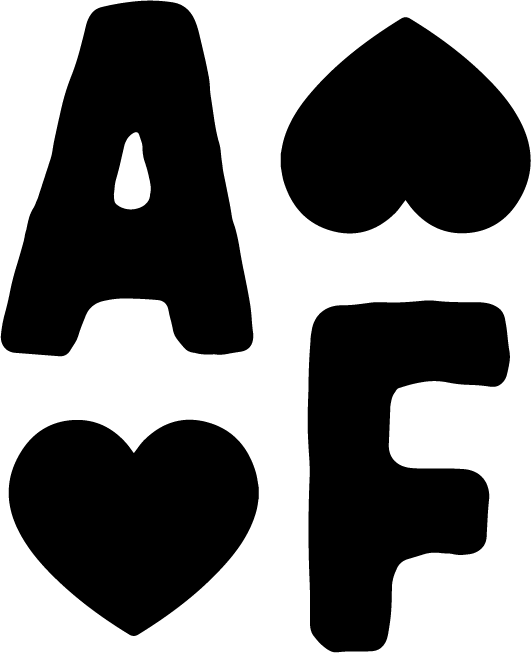My Exact Claude AI Setup That Saves Me 10+ Hours of Content Creation Every Week
AI is arguably the best tool I've added to my business in a very long time. I know AI is a super hot topic right now, and you probably feel strongly about it in one direction or another. You might think it's the greatest thing ever, or you might think it's terrible.
All valid concerns, all valid opinions.
But today I'm cutting through the noise to show you exactly how I use Claude AI in my business as a way to enhance my work, not replace me, not take away my creativity, and certainly not to get my job taken away.
Instead, I use it for what it truly is: a tool to help me save time, money, and energy so I can do the deeper, more impactful work that only I can do.
Let me be clear: I don't think AI is going to take my marketing job away. Instead, I believe it's enhancing how we work as marketers. As cocky as it sounds, I still think I'll always be needed. Marketing will always need human experiences injected into it.
That's why AI tools don't scare me. My approach is simple: I always give Claude my human input first so it can give me human-like output.
Why Most People Get Terrible Results from AI
Before I dive into my Claude setup, let's address the biggest problem most people face with AI tools.Maybe you've logged into an AI tool before and asked something like…
"Hey, give me 10 content ideas. I'm a [insert profession] in the [insert industry] industry."
And predictably, you got terrible results. Most AI-generated content ideas are generic, boring, and have zero personality. They don't reflect your brand voice at all. They're so plain that literally anyone in your industry could use them.
I was frustrated by this too when I first started using AI. I gave these tools way more credit than they deserved and assumed they were "smarter" than they actually are. Here's the truth: AI is actually kind of dumb.
When people talk about "training" their AI tool, it's really just about giving it valuable input and telling it exactly what you want. Any time I approach prompting AI, I follow this formula:
Here's what I want you to act as
Here's exactly what I want you to do
Here's the outcome I expect
This is the format I want it in
Then I always give Claude something to work with: a transcript, a blog post, or some piece of content I've already created. I never ask it to create something from scratch without any reference materials. This approach helps Claude understand who I am and ensures I'm not ripping off other people's content. Instead, I'm giving it my own IP and context for what I want it to create.
The Difference Between Good and Bad Prompts
Let's look at a real example of a bad prompt versus a good prompt:
Bad prompt: "I'm an online business coach. Generate 20 content ideas."
Good prompt: "I'm an online business coach who helps women find their self-worth and create online businesses that align with their passions so they can leave corporate careers they hate. I want you to act as my social media strategist and help me develop 20 video ideas for TikTok. I really want to touch on my customer's pain points: they can't stand their jobs, don't know how to translate their skills into a business, and just don't know where to start when it comes to running a business."
See the difference? The second prompt provides context, audience information, specific goals, and clear pain points. Remember that these are chat-based AI tools, so don't be afraid to have a conversation. If Claude doesn't give you what you want, simply ask it to modify specific parts or retry with different parameters.
Why You Must Always Edit AI Output
This is non-negotiable: You need to always, always, always edit the output from any AI tool. AI tools are still learning, and they are never 100% correct. You should edit the output for several reasons:
To avoid using someone else's IP or copyright-protected material
To ensure the content uses your brand voice and tone
To fact-check any statistics or claims
To add your personality
Even when Claude gives me great output based on excellent input, I still edit everything. This isn't just ethically important, it's also how I ensure the content actually sounds like me. I'm all about efficiency (which is why I use AI tools in the first place), but if the content doesn't sound like me or feels like a robot wrote it, I'm doing it all wrong.
My process looks something like this:
Create strong, detailed prompts
Start with content I've created from scratch
Use Claude to help me think of new ways to express my ideas
Use the tool to rewrite and repurpose my own words
Read through everything and add my personality (including curse words and emojis where appropriate)
How I Set Up Claude Projects for Maximum Efficiency
Now let's get into the actual setup process for Claude. There are some foundational differences between Claude and other AI tools like ChatGPT, though ChatGPT is starting to introduce similar features.
Claude has a feature called "projects" that completely transforms how effective the tool can be. I've set up different projects for different aspects of my business:
Speaking and workshops
Client work
Brand and content strategy
Vision casting
Content ideation and brainstorming
The first step in setting up any project is establishing the project knowledge. I set standard project instructions that apply across all my projects, then add specific instructions for each one.
For my content projects, my instructions are simple: "For all requests, keep the following in mind," followed by my standard rules. Then I add: "For this specific project, always refer to the custom AI instructions and always reference my brand blueprint."
The Brand Blueprint: Claude's Guide to Your Business
My brand blueprint is an 80-page document that contains everything about my brand:
Core identity
Values
Mission
Vision
Ideal customer profiles
Brand voice and writing style
Offer suite
Brand messaging
I created this document by taking the Authentic AI Brand Blue Print course, but you don't need something this extensive. Even a basic document with your brand information will make a huge difference in the quality of Claude's outputs.
The brand blueprint helps Claude understand who I am, what my brand stands for, and how I communicate. This is crucial for generating content that actually sounds like me.
Custom AI Instructions: Your Content Repurposing Framework
The second document I upload to Claude is my custom AI instructions. This is a framework I've created for repurposing content across different platforms. For example, my instructions might say:
"When a user asks for help writing a YouTube video outline, follow this formula: write a brief 30-second intro with an engaging hook, then create 3 main talking points with 3 sub-topics in each main point, followed by a brief 30-second outro."
"When a user asks for help writing a blog post, take the information in the transcript, grab keywords, and write a blog post that's at least 1,500 words in length. Include a title, subheader, and section headers for each section. Write in a first-person perspective."
These detailed instructions ensure Claude knows exactly how to format content for different platforms based on my preferences.
My Workflow: From Original Content to Multiple Formats
Here's how I actually use Claude in my content creation process:
I create original content (usually a YouTube video or podcast)
I start a new Claude chat for that specific piece of content
I upload the transcript and ask Claude to help me optimize it for different platforms
Claude generates options for titles, descriptions, show notes, etc.
I ask it to help me write a newsletter or blog post based on the transcript
I even ask for social media content: "Can you pull out 30 different threads for me?"
The key is that Claude is always working with my original content. My transcript, my ideas, my voice. It's not scraping random information from the internet. This results in much better, more personalized content.
And I cannot stress this enough: I never copy and paste Claude's output directly into my content channels. I always edit and modify it to ensure it truly represents my brand and adds value for my audience.
Real-World Example: Repurposing a Podcast Episode
Let's walk through a real example of how I use Claude to repurpose content:
I record a podcast episode
I upload the transcript to a new Claude chat
I prompt: "Help me optimize this podcast"
Claude suggests 5 different title options
It writes a podcast description under 200 words
It creates detailed show notes (500-700 words)
I ask it to write a newsletter based on the episode
I request social media content for Instagram, Twitter, etc.
For each output, Claude uses my brand voice (as defined in my blueprint) and follows my custom instructions for formatting. It's pulling information exclusively from my transcript, not making things up or pulling from other sources. This process saves me hours of work while ensuring all my content across different platforms delivers a consistent message.
The Benefits of My Claude Setup
The most important thing to remember is that Claude (or any AI tool) is not replacing me or my creativity. It's simply helping me share my ideas more efficiently across multiple platforms. Since implementing this system, I've experienced several key benefits:
Time savings: I can repurpose content in minutes instead of hours
Consistency: My messaging stays consistent across all platforms
Personalization: Everything still sounds like me, not a generic AI
Efficiency: I can focus on creating great original content instead of spending all my time reformatting it
Scalability: I can create more content across more platforms without burning out
AI is a Tool, Not a Replacement
No matter how you decide to use AI in your business, remember that these are tools to assist you, not replace you. You'll always be learning, always refining your input and output, and always working with these tools… not letting them work instead of you.
The main takeaway is that AI is not here to replace anything. It's a tool to help you do more of what you're already doing well. If you approach it with this mindset, you'll get much better results and avoid the frustration that comes with unrealistic expectations.
As this technology continues to advance, this guide will likely need updates. But the fundamental principles will remain the same: give good input, edit the output, and use AI to enhance your human creativity rather than replace it.