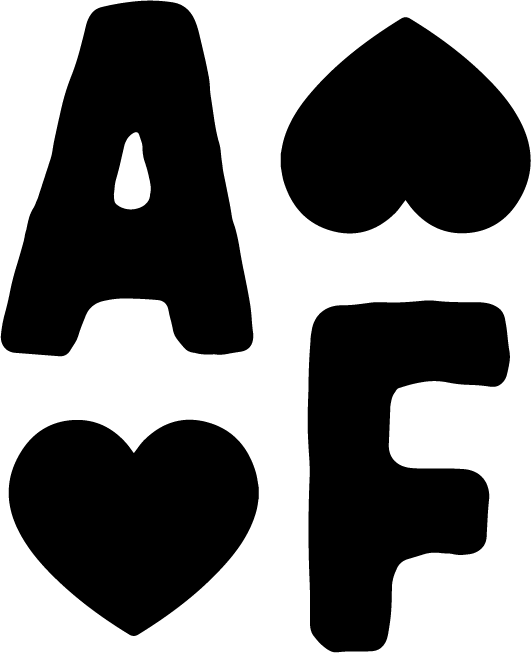My Complete Content Creation Setup: The Real Equipment I Use Every Day
When I scroll through TikTok, I'm bombarded with "content creators" showing off elaborate setups with equipment that costs more than my first car. They're flaunting LED panels that change colors, microphones that look like they belong in a professional recording studio, and cameras with lenses longer than my arm.
And sure, their stuff looks impressive. But here's what they don't tell you: most of them started with nothing but a smartphone and good lighting.
I've been creating content online for over a decade now. I've gone from recording grainy webcam videos to the setup I have today. But my philosophy about equipment hasn't changed: use what you have until you've pushed it to its breaking point.
Today, I'm breaking down my entire content creation setup: the cameras, microphones, lighting, and accessories I use to create content for myself and my clients. But before we dive in, I need you to promise me something:
Don't use this blog post as a shopping list.
Seriously. This is not your sign to go drop thousands of dollars on equipment you don't need yet. Take notes, bookmark this page, and come back when you've mastered what you already own. With that out of the way, let's dive into the equipment I actually use to create content.
Camera Equipment: What I Use to Capture Video
Let's talk about the tools that actually capture the magic. I use three different cameras depending on what I'm shooting, where I'm shooting, and who I'm shooting for. Each serves a specific purpose in my content ecosystem, and none of them required selling a kidney to afford.
iPhone 15 Pro Max: My Go-To for Social Media
If I could only keep one piece of equipment from my entire setup, it would be my iPhone. Hands down. My iPhone 15 Pro Max is my workhorse. I upgraded to this phone last year, and it was worth every penny for content creation alone. Here's why I love it:
It's always with me. The best camera truly is the one you have with you
The front-facing camera quality is crisp enough for talking head videos
The back cameras give me options for different shots and angles
It's perfect for social media content that looks native to the platform
I don't mess with fancy settings or external apps. I use the native camera app and focus on a few key things that make a bigger difference than any setting:
Clean your lens: Sounds obvious, but wiping the lens with your shirt before shooting can dramatically improve quality
Composition: How you frame your shot matters more than camera settings
Use the zoom features: I toggle between the 0.5 wide-angle and 2x zoom depending on what I'm shooting
For most client work and my own social media content, my iPhone is my primary camera. It creates content that looks native to social platforms, which often performs better than overly-produced content anyway.
DJI Pocket Osmo 3: My Newest Obsession
This little camera is a recent addition to my lineup, and I'm obsessed with it. The DJI Pocket Osmo 3 is incredibly versatile and has quickly become my go-to for talking head videos. What makes it special:
The built-in gimbal means super smooth footage without any shakiness
I can easily switch between horizontal (4K) and vertical (3K) orientation
The quality is noticeably better than my iPhone for certain shots
The creator kit comes with a wireless mic that automatically syncs
I've owned previous DJI Osmo iterations, but this one stands out. It's replaced my iPhone for most of my talking head videos because the quality is just that good. I can batch record content and know it'll all look consistent, regardless of lighting conditions.
Sony ZV1: My YouTube Workhorse
This is the camera I use exclusively for YouTube videos, including the one where I'm breaking down all of this equipment. The Sony ZV1 is a point-and-shoot camera that never leaves my office. It stays mounted on a tripod, connected to my computer, ready to go whenever I want to record. Why I love it for YouTube:
Exceptional video quality with minimal setup
Since I have a photography background, I've dialed in the settings perfectly
I don't have to do any color correction in post-production
It connects directly to my computer via HDMI, so I don't have to mess with memory cards
I keep this setup consistent because I want zero friction when it's time to record YouTube videos. When inspiration strikes, I can sit down and start recording immediately without any setup time.
Audio Equipment: The Most Underrated Part of Content Creation
Here's a hot take: If you're going to invest in one thing first, make it audio equipment, not camera equipment. People will watch lower-quality video if the audio is clear. But they'll click away from the crispest, most beautiful footage if the audio is terrible. That's just how our brains work.
iPhone Microphone: Sometimes Simple Is Best
When I'm filming quick social media content with my iPhone, I typically just use the built-in microphone. I've tried those tiny lapel mics that clip onto your shirt, but they always sound muffled and weird to me. The iPhone's native mic is actually pretty good if you're in a quiet environment.
Blue Yeti Microphone: My Podcast and YouTube Audio
For YouTube videos like this one and my podcast, I use a Blue Yeti microphone. It costs around $100, and it packs a serious punch for the price. I've thought about upgrading to a fancier setup like a Rode microphone, but honestly, why fix what isn't broken?
The Blue Yeti, combined with some audio enhancement in my editing software, gives me the clear, professional sound you're reading right now (well, imagining as you read). The best part? It's dead simple to set up… plug it directly into your computer via USB, select it as your input device, and start talking! No complicated audio interfaces, no switchboards, no technical knowledge required.
DJI Creator Kit Microphone: For On-the-Go Quality
When I film with my DJI Pocket Osmo 3, I use the microphone that came with the Creator Kit. Is it the absolute best microphone in the world? No. But it automatically syncs with the camera when I turn them both on, which means zero technical fiddling.
I hold it close to my mouth, "influencer style," and it captures clear audio every time. When I clip it to my shirt, the quality isn't as good, especially if my hair brushes against it. Sometimes the simplest approach is best.
Lighting and Accessories: Creating Consistency
For the longest time, I relied exclusively on natural light. If you look at my older YouTube videos, you'll notice the difference. Natural light worked until it didn't.
Living in Florida means gorgeous natural light until about 3 PM, when a storm rolls in out of nowhere. I'd start recording in perfect light, and by the end of my video, it would look like I was filming during the apocalypse.
Investing in lighting was a game-changer for two reasons:
My videos look more professional and consistent
I gained the freedom to create content whenever I want, regardless of weather or time of day
Amaran Continuous Lighting with a Softbox
My main light is an Amaran continuous lighting setup with a softbox that I position directly above me. This creates nice, even lighting with a slight shadow under my chin for dimension.
I spent around $200 on this setup from Amazon, which is nothing compared to professional photography lighting. Coming from a photography background where I've used high-end equipment, I can tell you this light does an incredible job for the price.
Even with just this one light, the quality of my videos improved dramatically. The light casts a neutral, slightly cool tone that works perfectly with my camera settings.
Newer LED Light Panel
My second light is a budget-friendly Newer LED light panel positioned off to the side. This creates a nice glow effect and adds depth by separating me from the background.
This light isn't essential, but it adds that professional touch that makes videos look intentional rather than accidental. The panel allows me to adjust the warmth and intensity, giving me complete control over the ambiance.
Computer Setup: Where the Magic Happens
I use a MacBook Air with the M3 chip, connected to a Mac Studio display. This might be overkill for some content creators, but since I spend hours editing and creating, it's worth the investment for me. I used to work with iMacs, but I found they slowed down significantly after 3-4 years, even with upgraded RAM. My current setup gives me:
The portability of a laptop when I need it
The screen real estate of a large monitor for editing
Enough processing power for my editing workflow without the higher price of a MacBook Pro
Since I don't use the Adobe suite much anymore (I've switched to simpler tools like Descript and Canva), the MacBook Air handles everything I throw at it without breaking a sweat.
Tripods and Accessories: The Unsung Heroes
Want to know a secret? All my tripods are cheap Amazon purchases. I haven't invested in expensive tripods because the budget options get the job done for the type of content I create. I have a different tripod for every occasion:
Desk tripod for top-down shots
Camera tripod for my Sony
Lighting tripods
Phone tripods
A MagSafe-compatible tripod (my most expensive at $50)
Could I get better quality with a $300 Manfrotto tripod? Sure. Would it make my content significantly better? Nope. I'd rather put that money toward equipment that makes a visible difference in my final product.
My Content Creation Philosophy: Start Simple, Upgrade Intentionally
Looking at my current setup, it might seem like you need all this equipment to create professional content. You don't. Remember, I built this collection over years of creating content. Each purchase was intentional, made only when I had pushed my existing equipment to its limits.
Here's my philosophy on upgrading:
Master what you have first: Learn every feature, every setting, every possibility with your current equipment
Identify the actual limitation: Is your equipment truly holding you back, or do you just need more practice?
Prioritize what impacts quality most: Generally, the order should be: audio → lighting → camera
Buy for your specific needs: Don't buy equipment because an influencer recommended it; buy it because it solves a specific problem you're experiencing
Where Should You Start?
If you're just beginning your content creation journey, here's what I recommend:
Use your smartphone: Modern phones have incredible cameras. Learn composition, practice talking to camera, and get comfortable before upgrading
Invest in a simple light: A ring light or small LED panel can dramatically improve your smartphone footage
Consider a budget microphone: If you're creating talking head videos, a simple lavalier mic can improve your audio significantly
If you already have some experience and are ready to take your content to the next level:
Upgrade your audio first: A good USB microphone like the Blue Yeti gives you professional sound for around $100
Build a basic lighting setup: Consistent lighting means consistent content, regardless of time or weather
Consider a camera upgrade: Look at options like the DJI Pocket Osmo 3, which offers significant improvements over a smartphone without breaking the bank
Final Thoughts: It's Not About the Equipment
After all this talk about cameras and microphones and lights, I need to emphasize something important: great content isn't about equipment. Some of my most successful content was shot on an iPhone in natural light. Some of my clients' most engaging posts were captured with minimal setup and basic tools.
Equipment makes content creation easier and more consistent, but it doesn't make content better. That comes from:
Understanding your audience
Delivering genuine value
Being consistent
Finding your unique voice
Telling compelling stories
When you do decide to invest in equipment, choose tools that remove friction from your process, equipment that makes you more likely to create consistently.
Because at the end of the day, the best content creation setup is the one that gets used regularly. Expensive equipment gathering dust won't help you grow your audience or business.
So start with what you have, master it completely, and only then consider what piece of equipment might truly elevate your content to the next level.
If you do wish to purchase any of this equipment I have it all linked in my Amazon Storefront! (P.S. I do get a small affiliate commission if you purchase through the link above)